The ROUND Function is categorized under Excel Math and Trigonometry functions and it rounds up a number to a specified number of digits.
Unlike the ROUNDUP and ROUNDDOWN functions, the ROUND function can round either up or down.
Discover the best online rounding calculators.
ROUND Function Formula
=ROUND(number,num_digits)
The function uses the following arguments:
#1: Number (required argument) – This is a real number that we wish to round.
#2: Num_digits (required argument) – This is the number of digits to which we want to round the number.
Now if the num_digits argument is:
- A positive value that is greater than zero, it specifies the number of digits to the right of the decimal point.
- Equal to zero, it specifies rounding to the nearest integer.
- A negative value that is less than zero, it specifies the number of digits to the left of the decimal point.
Rounding numbers – hardware implementations and implications.
How To Use The ROUND Function In Excel?
To understand the uses of the ROUND function, let’s consider a few examples:
Example #1:
Suppose we are given the following data:
| Number | Digits | Remarks |
| 5.142 | 0 | Round up to the nearest whole number |
| 5.142 | 1 | Round up to 1 decimal place |
| 5.142 | 2 | Round up to 2 decimal places |
| 2785.2 | 3 | Round up to 3 decimal places |
| 2785.2 | -1 | Round up to the nearest 10 |
| 2785.2 | -2 | Round up to the nearest 100 |
| 2785.2 | -3 | Round up to the nearest 1000 |
The results we get in Excel are shown below:
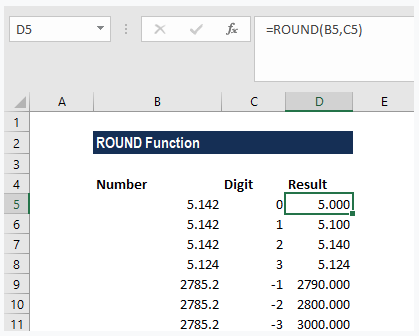
Learn more about the round half up and round half down modes.
Example #2:
Let’s see how to round prices using the function to the nearest 0.99 value. Suppose we are given the following data:
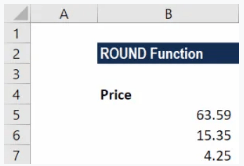
The formula used is shown below:
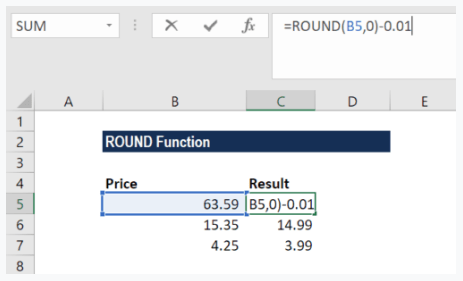
The ROUND function would first round 63.39 to 63 and then subtract 0.01 to give 62.99. So, the function with a zero would round the number given to the nearest whole dollar. Once it is rounded, the formula would simply subtract 0.01 from the number to get a .99 value.
We get the result below:
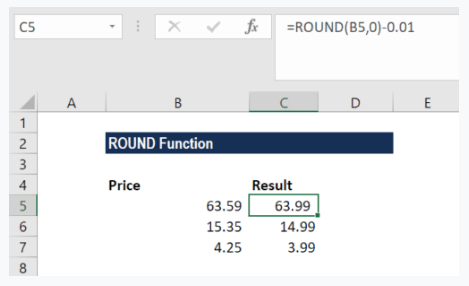
Understanding the decimal place value.
The ROUNDDOWN Function
The ROUNDDOWN Function rounds down towards zero.
The ROUNDDOWN Function Formula
=ROUNDDOWN(number,num_digits)
The ROUNDDOWN function uses the following arguments:
#1: Number (required argument) – This is a real number that we wish to round down.
#2: Num_digits (required argument) – This is the number of digits to which we want to round the number.
Now, if the num_digits argument is:
- A positive value that is num_digits > number, it specifies the number of digits is rounded down to the specified number of decimal places.
- Equal to zero, it specifies rounding to the nearest integer.
- A negative value that is num_digits < number, it specifies the number of digits is rounded down to the specified number of decimal places.
The ROUNDUP Function
The ROUNDUP Function rounds up a number away from zero.
ROUNDUP Function Formula
=ROUNDUP(number,num_digits)
The ROUNDUP function uses the following arguments:
#1: Number (required argument) – This is a real number that we wish to round up.
#2: Num_digits (required argument) – This is the number of digits to which we want to round the number.
Now, if the num_digits argument is:
- A positive value, it specifies the number of digits to the right of the decimal point.
- Equal to zero, it specifies rounding to the nearest integer.
- A negative value, it specifies the number of digits to the left of the decimal point.
