As you probably already know, a lot of people from all around the world use Microsoft Excel. From students to employers, employees, it is probably one of the most popular programs. But do you really know what is Microsoft excel used for exactly?
Learn more about rounding numbers.
What Is Microsoft Excel Used For

While we believe that you know most of the uses of Microsoft excel, you probably don’t know them all. So, check out the uses of Microsoft excel:
#1: Analyze And Store Data:
There’s no question that this is probably the most popular use of this program. After all, it allows you to store larger amounts of data that you can then use to build our own charts and graphs.
Ultimately, excel can be used to store your data in a systematic way and can be used for multiple purposes.
#2: Tools Make Your Work Easier:
We are always looking to simplify our work. And if we can decrease the time spent on a task, we are sure that we will all take the opportunity. And this is exactly what Excel does.
This program comes with a wide range of tools such as filtering, sorting, searching, among others. Besides, you can then combine these powerful tools with pivot tables, tables, among others.
Check out our rounding to the nearest thousand calculator.
#3: Spreadsheets And Data Recovery:
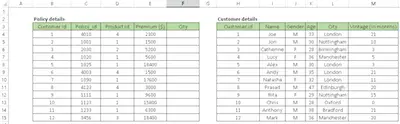
When you deal with a lot of data, then you know that occasionally, you will lose it. It’s just a fact. However, and even though this may be a huge inconvenience, you will be glad to know that with the new Excel, you can restore the lost or damaged file data.
#4: Mathematical Formulas:
With Excel, you have the opportunity to use a wide range of mathematical formulas fro the simplest to the most complicated ones. So, it can be a great aid to solve complex mathematical problems or even simple problems that contain large data.
Take a look at how you can round fractions.
#5: It’s Secure:
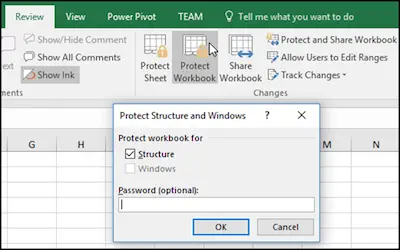
One of the things that you may not know about Microsoft Excel is the fact that it is incredibly safe. When you are dealing with private data, then you may maintain it secure by using a password to protect your files.
#6: Make Sophisticated Data Presentations:
As we already told you above, with Microsoft Excel you can build a wide range of charts and graphs to make your data more intuitive. But the best part is that you can enhance them with details that will make your data presentations much more sophisticated.
Discover how the VBA round formula works.
#7: Online Access:
In case you don’t know, you can easily access Microsoft Excel online. So, this means that you have access to all your files from anywhere and at any time.
#8: Keep All Your Data In Just One Place:
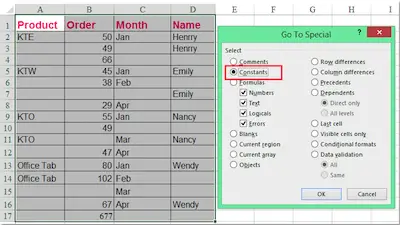
There’s no question that one of the main benefits of using Microsoft Excel is that you can have all your data stored in just one place. You don’t need to keep moving from one software or program to another to get that piece of data that is missing. Besides, this also prevents you from losing track of your data.
