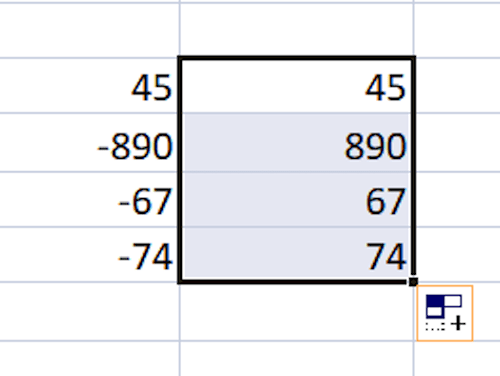As you already know, Excel allows you to use multiple functions. One of the most popular functions that is used is the absolute value in excel.
Discover all you need to know about rounding numbers.
What Is The Absolute Value In Excel?
Simply put, the absolute value excel function returns the absolute value of a number. So, we can then state that this function allows you to convert negative numbers to positive numbers. However, it is important to keep in mind that numbers remain unaffected.
The Formula
ABSOLUTE Value = ABS(number)
Notice that the number refers to the numeric value for which you need to calculate the absolute value.
These are the most common rounding methods.
How To Use The Absolute Value Function In Excel
Now that you already know what this function does and how to use it, we believe that it is a good idea to check some examples.
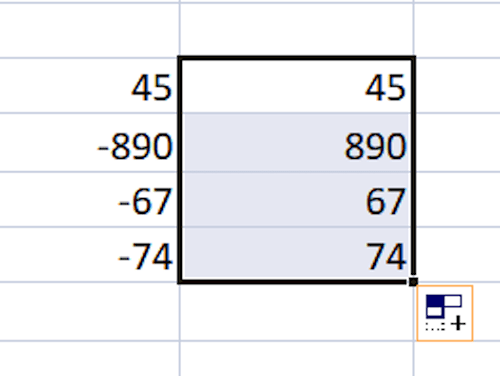
If you take a look at the image above, you can see a series of numbers. So, if you want to use the absolute function, then you get the following results:
- For positive numbers, you will get the exact same result. So, for example, the number 45 is returned as 45 as well.
- For negative numbers, the function will return absolute numbers. So, for example, the numbers -890, -67, and -74 are returned as 890, 67, and 74.
Learn how to round numbers to significant digits.
Let’s now say that you want to know the difference between Series A and Series B as we show you below. So, you could simply subtract Series A from Series B, you may get negative values depending on the values. However, when you want absolute numbers in this scenario, we can use the absolute function.
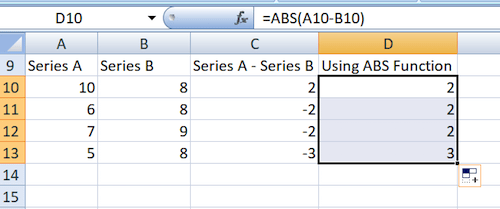
So, as you know, the results returned when you use the absolute function are absolute numbers. So, as you can easily understand, the absolute function can be combined with other functions. These include functions such as SUM, AVERAGE, MIN, MAX, etc.
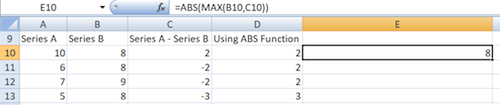
Discover how to round numbers in Python.
Examples Of Using The Absolute Function With Other Functions
SUMIF And ABS:
As you know, the SUMIF would sum up values if certain criteria within the range given are met. Imagine that you have some specific numbers in Column A and Column B as below:
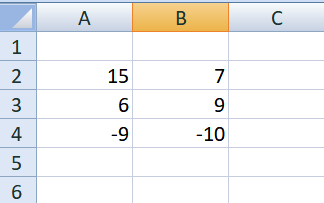
Now, let’s say that you want to subtract all the negative numbers in the Column B from all the positive numbers of Column A. You want the result to be an absolute number. So, you can definitely use the ABSOLUTE function along with the SUMIF as you can see below:
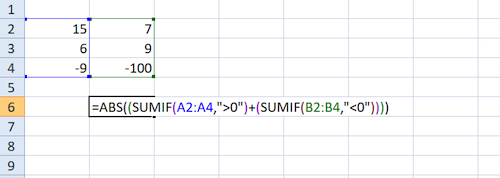
The result is 79. If you think about it, you can easily understand that Excel added 15 and 6 from Column A and then subtracted 100 from column B to give you 79. And this is because you used the Absolute function to get 79 instead of -79.
Bottom Line
As you can see, using the absolute function is not only helpful as it is very flexible and practical. After all, you can use it alone or together with more excel functions.