Before we start writing about how to round to the nearest whole number, we believe that it is important to clarify what a whole number is in the first place.
What Is A Whole Number?
Simply put, a whole number is any number that you can make by adding any number of ones and zeros, including the zero itself.
Some examples of whole numbers include 12,000, 18, 6, and 2.
And What Is Rounding?
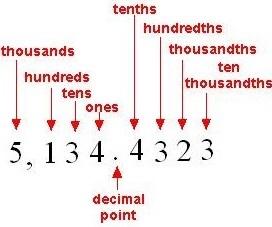
Well, rounding is the process by which you tae a precise and exact number and that you re-state as an approximation or as an estimation, if you prefer.
Now that you already know what a whole number is and what is rounding, then we believe that it is time to start with the real topic that is being talked here today – round to the nearest whole number.
Rounding Decimals To The Nearest Whole Number Rules:
When you are trying to round to the nearest whole number, you need to make sure that you keep some rules in your mind. After all, you will need to apply them to ensure that you round your decimals in the right way.
Rule: To round a decimal to the nearest whole number, you need to analyze the digit at the first decimal place i.e., tenths place.
And here, you may have two different situations:
Situation A) If the tenths place value is 5 or greater than 5, then the digit at the ones place increases by 1 and the digits at the tenths place and thereafter becomes 0.
Here is a simple example:
Let’s say that you have the number 9.63 that you want to round to the nearest whole number. As we just mentioned, you will need to look at the digit at the tenths place. In this case, you have the number 6. Since 6 is greater than 5, then you will need to round the number up to the nearest whole number 10.
Here’s another example:
This time you have the number 78.537 that you want to round to the nearest whole number. As we just mentioned, you will need to look at the digit at the tenths place. In this case, you have the number 5. Since 5 is equal to 5, then you will need to round the number up to the nearest whole number 79.

Situation B) If the tenths place value is less than 5, then the digit at the ones place remains the same but the digits at the tenths place and thereafter becomes 0.
Here is a simple example:
Let’s say that you have the number 7.21 that you want to round to the nearest whole number. As we just mentioned, you will need to look at the digit at the tenths place. In this case, you have the number 2. Since 2 is less than 5, then you will need to round the number down to the nearest whole number 7.
Here’s another example:
This time you have the number 13.48 that you want to round to the nearest whole number. As we just mentioned, you will need to look at the digit at the tenths place. In this case, you have the number 4. Since 4 is less than 5, then you will need to round the number down to the nearest whole number 13.
Using Our Round To The Nearest Whole Number Calculator
If you take a look at the top of this page, you will see our free online round to the nearest whole number calculator that you can use to round to the nearest whole number all the numbers that you want.
As you can easily see, this calculator is very easy to use. After all, you will simply need to write the number you want to round to the nearest whole number in the first blank field, and then make sure that you have the “nearest whole number” option selected. You still have a third option in our round to the nearest whole number calculator that makes it very versatile. After all, you will be able to choose the rounding mode that you want to use. Notice that the mode that is currently selected (round to the nearest) is the one that we have been using so far in this page since this is the most common one. Nevertheless, in case you want or need to use a different rounding mode, you can easily do so by selecting it from the drop down menu.
As soon as you have everything in place, you just need to click on the Calculate button and the calculator will immediately show you the rounding number.
So, ready to check it out our round to the nearest whole number calculator in action?
Imagine that your teacher told you to round the number 283.945 to the nearest whole number. While you already learned how to do it by yourself above, you can also use this calculator to confirm your results.
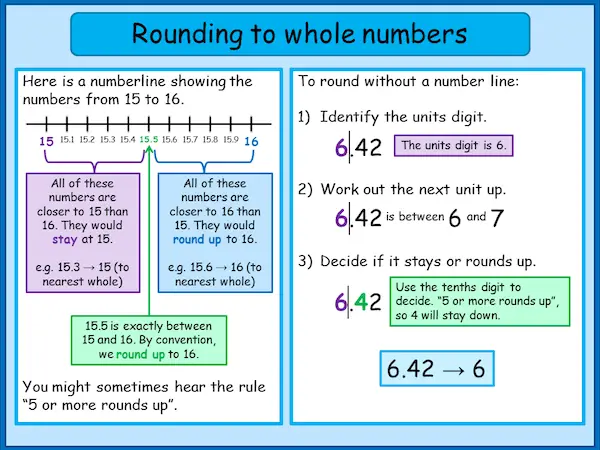
So, just add the number to the first blank field and then make sure that you have the “nearest whole number” option selected. Just for the sake of this exercise to be simpler, let’s say that you want to use the round to the nearest rounding mode that we have been using so far. So, as soon as you click on the Calculate button, our calculator will display the result right below the button: 284.
But what about if you want to use other rounding modes? Well, in that case, you just need to choose the one that you want and click on the Calculate button again.
Here are the different results for the different rounding modes:
- If you want to use the “Round to the nearest (default)” rounding mode, you will get the number: 284
- If you want to use the “Round half up” rounding mode, you will get the number: 284
- If you want to use the “Round half down” rounding mode, you will get the number: 284
- If you want to use the “Round up (ceiling)” rounding mode, you will get the number: 284
- If you want to use the “Round down (floor)” rounding mode, you will get the number: 283
- If you want to use the “Round half to even” rounding mode, you will get the number: 284
- If you want to use the “Round half to odd” rounding mode, you will get the number: 283
- If you want to use the “Round half away from zero” rounding mode, you will get the number: 284
- If you want to use the “Round half towards zero” rounding mode, you will get the number: 284.
What if the number that you want to round to the nearest whole number is 7.42?
In this case, you will get the following rounded numbers depending on the rounding mode that you choose:
- If you want to use the “Round to the nearest (default)” rounding mode, you will get the number: 7
- If you want to use the “Round half up” rounding mode, you will get the number: 7
- If you want to use the “Round half down” rounding mode, you will get the number: 7
- If you want to use the “Round up (ceiling)” rounding mode, you will get the number: 8
- If you want to use the “Round down (floor)” rounding mode, you will get the number: 7
- If you want to use the “Round half to even” rounding mode, you will get the number: 8
- If you want to use the “Round half to odd” rounding mode, you will get the number: 7
- If you want to use the “Round half away from zero” rounding mode, you will get the number: 7
- If you want to use the “Round half towards zero” rounding mode, you will get the number: 7.
Learn more about whole numbers.
Conclusion
As you can see, it’s actually very easy to understand how to round to the nearest whole number. The reality is that the more you practice, the better you will be when you need to round numbers no matter if we are talking about rounding to the nearest whole number or any other rounding form.
Check out these calculators to round off to: