As you probably already know, rounding is one of the ways that you have to change a number to a simpler and shorter number that is always very close to the original number. One of the things that you need to know is that there are many different ways to round numbers and today we are looking at how to round to the nearest thousand.
While you may be wondering why you need to understand how you can round a number to the nearest thousand, the truth is that there are many reasons. Just think about the diameter of the earth at the equator line. You may be thinking about the class where you learn this and you are probably thinking about the number 13,000 kilometers. And this is a great example of why we round to the nearest thousand.
The truth is that the diameter of the earth at the equator line is precisely 12,756 kilometers. However, this isn’t a number that is easy to memorize or remember. Therefore, you just need to keep in mind that the diameter is about 13,000 kilometers. This is a number that is a lot easier to remember and that it is also easier to do any calculations you may need to do.
Round To The Nearest Thousand – The Rules
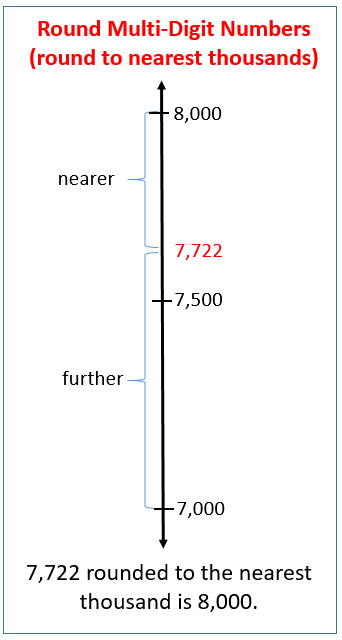
When you are looking to learn how to round to the nearest thousand, it is important that you keep in mind that there are some rules that you need to understand so that you can round numbers properly.
When you are rounding a number, you will have the option to either round it up or down. So:
- When the number you are rounding is between 0 and 4, you round down to the next lowest number.
- When the number is 5 and 9, you round the number up to the next highest number.
In addition to all this, you also need to understand that when you are rounding a number to the nearest thousand, you will end up with a number that has, at least, three eros at the end such as 1,000, 54,000, or 153,000.
So, now that you understand how to round to the nearest thousand, it is time to see how you can actually do it by using our calculator as well as by hand, on your own.
Using Our Round To The Nearest Thousand Calculator
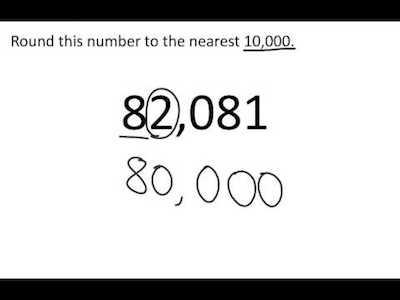
At the top of this page, you can see our easy to use round to the nearest thousand calculator.
With this round to the nearest thousand calculator, you can easily round all the numbers that you want to the nearest thousand. So, how can you use it?
One of the best things about our round to the nearest thousand calculator is that it is incredibly user-friendly. This means that even if you never used an online calculator before or if you don’t know much about rounding numbers, you will be perfectly fine and you shouldn’t experience any problems. Besides, our round to the nearest thousand calculator is very versatile especially in what concerns the different rounding modes that you can use and therefore, get all the round numbers that you need.
As you can easily see, all you need to do to use it is to add the number that you want to round to the nearest thousand, make sure that you have the “Nearest 1000” option selected, choose your favorite rounding mode, and then simply click on the Calculate button.
Let’s imagine that you have the number 1634 and you want to round it to the nearest thousand.
As we already told you, you just need to add the number to the first blank field and make sure that the “Nearest 1000” is selected. Considering that you want to use the Round to the nearest rounding mode, then just click on the Calculate button. As soon as you do this, the result will appear right below this button: 2000.
One of the main advantages of using our round to the nearest thousand calculator when you are trying to round to the nearest thousand is the fact that you will be able to choose the rounding mode that you want or need. And, as you are about to see, our calculator will help you rounding your numbers in a wide range of rounding modes.
Let’s imagine that you want to round the number 1435 to the nearest thousands. However, you want to round it according to the different rounding modes. In order to discover the new rounded numbers, you just need to add the number 1435 to our calculator and ensure that the “Nearest 1000” is selected. As soon as you do this, you will be able to select each one of the rouding modes and click on the Calculate button to know the new rounded numbers:
- If you want to use the “Round to the nearest (default)” rounding mode, you will get the number: 1000
- If you want to use the “Round half up” rounding mode, you will get the number: 1000
- If you want to use the “Round half down” rounding mode, you will get the number: 1435
- If you want to use the “Round up (ceiling)” rounding mode, you will get the number: 2000
- If you want to use the “Round down (floor)” rounding mode, you will get the number: 1000
- If you want to use the “Round half to even” rounding mode, you will get the number: 1000
- If you want to use the “Round half to odd” rounding mode, you will get the number: 1000
- If you want to use the “Round half away from zero” rounding mode, you will get the number: 1000
- If you want to use the “Round half towards zero” rounding mode, you will get the number: 1000.
What if the number that you want to round to the nearest tens is 1762?
In this case, you will get the following rounded numbers depending on the rounding mode that you choose:
- If you want to use the “Round to the nearest (default)” rounding mode, you will get the number: 2000
- If you want to use the “Round half up” rounding mode, you will get the number: 2000
- If you want to use the “Round half down” rounding mode, you will get the number: 1762
- If you want to use the “Round up (ceiling)” rounding mode, you will get the number: 2000
- If you want to use the “Round down (floor)” rounding mode, you will get the number: 1000
- If you want to use the “Round half to even” rounding mode, you will get the number: 2000
- If you want to use the “Round half to odd” rounding mode, you will get the number: 2000
- If you want to use the “Round half away from zero” rounding mode, you will get the number: 2000
- If you want to use the “Round half towards zero” rounding mode, you will get the number: 2000
How To Round To The Nearest Thousand By Hand
The truth is that when you are looking to round a number to the nearest thousand, the fastest and easy way that you have to do it is to use our calculator. Nevertheless, and since it’s not difficult at all to round your numbers, we believe that it is always a good approach that you know how to do it.
When you have a number and you want to round it to the nearest thousand, the first thing that you will need to do is to identify the thousands digit. You will then need to look at the number that is on its right since this is the one that will allow you to know if you are going to round the number up or down.
Now that you have an overall understanding, we believe that it is best to check some practical examples.
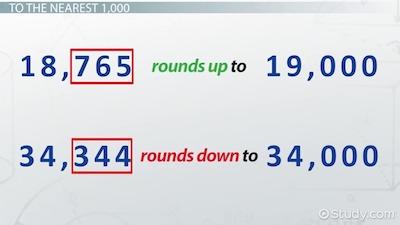
Practical Example #1: You want to round 3789 to the nearest thousand
So, as we just explained to you, the first thing that you will need to do is to identify the thousands digit. Well, by looking at the number provided, you can state that it is number 3.
So, now, you will need to look at the number that is on its right which, in this specific case, is number 7.
Since 7 is greater than 5, then you will need to round up.
So, 4000 is the rounded number to the nearest thousand.
Learn more about the rounding numbers used by EU stats.
Practical Example #2: You want to round 43459 to the nearest thousand
So, as we just explained to you, the first thing that you will need to do is to identify the thousands digit. Well, by looking at the number provided, you can state that it is number 3.
So, now, you will need to look at the number that is on its right which, in this specific case, is number 4.
Since 4 is inferior to 5, then you will need to round down.
So, 43000 is the rounded number to the nearest thousand.