Quickly enter the number in the “Round” field and pick a desired rounding mode and this calculator will quickly round to the nearest tenth. You can go to the pages below to round to:
The truth is that rounding numbers is just a part of our daily lives. No matter if you already noticed or not but you keep rounding numbers. Just think about when you need to go to the grocery store and you want to ensure that you have enough money to pay the bill or when you are going out to lunch with your colleagues from work and you want to split the bill.
One of the things that you need to understand about rounding numbers is that there are many different ways to round your numbers. So, choosing one depends on what you are looking for to get from the number and rounded number that you’re going to determine. Our rounding calculator allows you to round up or down to nearest tenth.
Today, we decided to tell you a bit more about how to round to the nearest tenth. So, let’s get started.
Using The Round To The Nearest Tenth Calculator
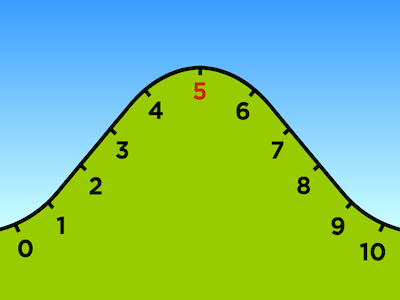
There is no question that when you are simply trying to round to the nearest tenth and you don’t even care about how to do this manually, the best option that you have is to use our simple round to the nearest tenth calculator that you can see at the top of this page.
If you take a closer look at it, you will easily see that the first thing that you will need to do is to add the number that you are trying to round to the first blank field. Then, in the next field, just select the option “Nearest 10th”.
In most cases, you will want to leave the third field as it is. The truth is that this third field allows you to choose the rounding mode that you want to use. Since most of the times, we tend to use the “Round to the nearest (default)”, unless you are required to use a different one, you can leave it as it is.
Just as a side note, and in case you no longer remember, the round to the nearest mode includes two specific and easy to understand rules:
- When you are looking at a digit and this one is greater than or equal to five, then you will need to round the number up.
- When you are looking at a digit and this one is inferior to five, then you will need to round the number down.
While there are some special cases, this is how you will be rounding your numbers no matter if you are talking about whole numbers or decimals.
Here’s a simple example using our round to the nearest tenth calculator.
Let’s say that you want to round to the nearest tenth the number 674.647.
As we already said above, the first thing that you will need to do is to add this number to the first blank field. Then, make sure that you have the “nearest 10th” selected as well as the Rounding Mode set to the “Round to the nearest (default)”. So, now, you just need to click on the Calculate button. As soon as you do this, our calculator will immediately retrieve you the new rounded number: 674.6.
What if you are trying to round to the nearest tenth the number 858 instead?
The truth is that while you don’t even need a calculator to do this, you can still do it. After all, when you are asked to round to the nearest tenth, you are assuming that you have a decimal. So, the result of rounding the number 858 to the nearest tenth will be 858.0. This way, in case you are still a student, you will be showing that you know how to round numbers no matter if you are using a round to the nearest tenth calculator or doing it manually.
How To Round To The Nearest Tenth By Hand
No matter if you are still in school and learning how to round numbers to the nearest tenth or not, we believe that everyone should know how to round numbers since it is so useful.
The truth is that the best way to learn how to do it is to see a couple of examples. So, let’s do that.
Practical Example #1:
Imagine that you want to round the number 1.237 to the nearest tenth.
The first thing that you will need to do is to find the tenth place. Well, in case you don’t know, the tenth place is immediately to the right of the decimal point. So, looking at the number of this example – 1.237, we can then say that this number is 2.
Now, to determine if you will need to round the number 2 up or down, you will need to look at the number that is immediately to its right. In this case, we are talking about the number 3.
In case you don’t remember, according to the round to the nearest mode, when a number is greater than or equal to five, you will need to round up. In case the number is inferior to 5, you will need to round down.
So, getting back at our example once again, the number 3 is inferior to 5. This means that the number 2 (the number that is in the tenth place) will need to be rounded down which means it will remain the same.
So, we can then state that when you are rounding the number 1.237 to the tenth, you will get 1.2.
Practical Example #2:
Let’s now suppose that you need to round the number 345.78 to the nearest tenth.
Again, you need to follow the same procedure we just mentioned in the previous practical example.
If you take a closer look at the number, you an say that the number that is in the tenth place is the number 7 (the number that is immediately to the right of the decimal point) and that you will need to look at the number that is to its right to determine if the 7 will need to be rounded up or down.
By looking at the number, you will see that this digit is 8. Since 8 is greater than 5, then you will need to round the number 7 up.
So, we can then state that when you are rounding the number 345.78 to the tenth, you will get 345.8.
Special Cases When You Are Rounding Decimals To The Nearest Tenth
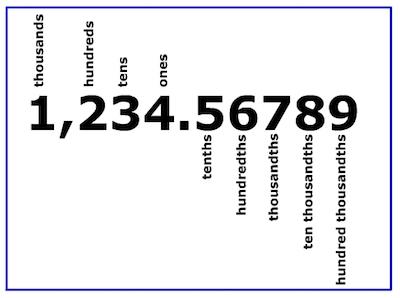
From time to time, you may get some doubts about some specific numbers that you need to round to the nearest tenth. So, let’s take a closer look at some of these cases so that you know how you will be able to round numbers to the nearest tenth all the time and without any problems.
Special Case #1: Rounding Down To A Zero In The Tenth Place
Let’s imagine that you need to round the number 5.04 to the nearest tenth.
If you follow the same process, you can easily see that the number that is in the tenth place is zero. So, if you look at the number that is in its right, you can also see that it is number 4.
As you already know, since 4 is inferior to 5, you will need to roudn down the zero. So, in this case, you will simply maintain the zero.
So, we can then state that when you are rounding the number 5.04 to the tenth, you will get 5.0.
Special Case #2: Rounding Negative Numbers
The truth is that rounding negative numbers is very similar to rounding positive numbers.
So, you can easily understand that if you need to round the number -12.56 to the nearest tenth, then you will get -12.6. Just as when you need to round to the nearest tenth the number 574.333 to the nearest tenth, you will get -574.3.
The one thing that you ned to be careful about is with the expressions “round up” and “round down”.
Special Case #3: Rounding Very Long Numbers
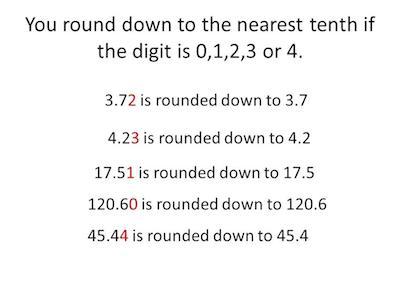
Many students tend to be scared when they need to be rounding decimals to the nearest tenth if they have a very long number. However, there is nothing to fear since the process is the same. You will only need to look at the number that is on the right of the decimal point as always.
Let’s say that you needed to round the number 39459696060.6474 to the nearest tenth. In this case, you would get the number 39459696060.6.
Here’s another example: round the number 5.0620138424107 to the nearest tenth. In this case, you would get 5.1.
Learn more about rounding numbers.
Special Case #4: When You Don’t Have A Number In The Hundredth Place
One of the things that intrigues many students when they need to round a number to the tenth is related to numbers that don’t have a number at the hundredth place.
As you know, this is the number that you need to look at to determine if you’re going to round up or down the number. So, when this happens, you can simply assume that you have a zero in that place. As you already know 1.7 = 1.70, for example. So, in these cases, you will leave the number as it is since it is already rounded to the tenth.