Rounding numbers to the nearest tens is not difficult at all. In fact, it is so simple that you do it and you don’t even realize it.
Simply put, when you have a number and you want to round to the nearest tens, this means that you will need to find which 10 they are nearest to. For example, if you think about the number 53, you can easily say that it is near 50 than it is near 60. And the same happens when you think of the number 88 and you can easily say that 88 is near 90 than it is near 80.
One of the things that you need to keep in mind when you are considering rounding numbers to the tens is that this is a very important math skill. After all, you can use it to know how much money you have but you don’t exactly know the number or when you have a general idea about how many items you have but you don’t know the exact number.
Besides, when you round to the nearest tens, numbers are also easier to work with. After all, instead of summing 68 and 49, it’s a lot easier to sum 70 and 50 and get an approximate value.
How To Round To The Nearest Tens – The Rules
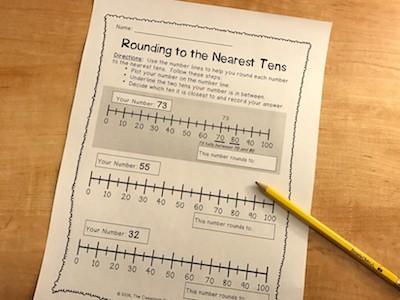
The reality is that the rules that you need to follow when you are rounding a number to the nearest tens are very easy to understand and to follow.
All you need to know id that if the number is one, two, three, or four, round down. If the number is five to nine, round up.
If you need to round the number seven, seven is larger than five, so it rounds up to 10. If you need to round the number two, two is smaller than five, so it rounds down to zero.
Using Our Round To The Nearest Tens Calculator
If you take a look at the top of this page, you will see our round to the nearest tens calculator.
This round to the nearest tens calculator is not only simple and practical as it is also easy to use and versatile.
As you can easily see, all you need to do to use it is to add the number that you want to round to the nearest tens, make sure that you have the “Nearest 10” option selected, choose your favorite rounding mode, and then simply click on the Calculate button.
Let’s give it a quick try.
Let’s imagine that you have the number 253 and you want to round it to the nearest tens.
As we already told you, you just need to add the number to the first blank field and make sure that the “Nearest 10” is selected. Considering that you want to use the Round to the nearest rounding mode, then just click on the Calculate button. As soon as you do this, the result will appear right below this button: 250.
One of the main advantages of using our round to the nearest tens calculator when you are trying to round to the nearest tens is the fact that you will be able to choose the rounding mode that you want or need. And, as you are about to see, our calculator will help you rounding your numbers in a wide range of rounding modes.
Let’s imagine that you want to round the number 1435 to the nearest tens. However, you want to round it according to the different rounding modes. In order to discover the new rounded numbers, you just need to add the number 1435 to our calculator and ensure that the “Nearest 10” is selected. As soon as you do this, you will be able to select each one of the rouding modes and click on the Calculate button to know the new rounded numbers:
- If you want to use the “Round to the nearest (default)” rounding mode, you will get the number: 1440
- If you want to use the “Round half up” rounding mode, you will get the number: 1440
- If you want to use the “Round half down” rounding mode, you will get the number: 1430
- If you want to use the “Round up (ceiling)” rounding mode, you will get the number: 1440
- If you want to use the “Round down (floor)” rounding mode, you will get the number: 1430
- If you want to use the “Round half to even” rounding mode, you will get the number: 1440
- If you want to use the “Round half to odd” rounding mode, you will get the number: 1440
- If you want to use the “Round half away from zero” rounding mode, you will get the number: 1440
- If you want to use the “Round half towards zero” rounding mode, you will get the number: 1430.
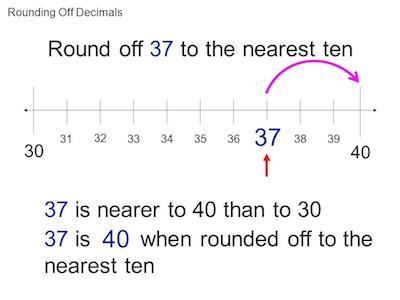
What if the number that you want to round to the nearest tens is 762?
In this case, you will get the following rounded numbers depending on the rounding mode that you choose:
- If you want to use the “Round to the nearest (default)” rounding mode, you will get the number: 760
- If you want to use the “Round half up” rounding mode, you will get the number: 760
- If you want to use the “Round half down” rounding mode, you will get the number: 760
- If you want to use the “Round up (ceiling)” rounding mode, you will get the number: 770
- If you want to use the “Round down (floor)” rounding mode, you will get the number: 760
- If you want to use the “Round half to even” rounding mode, you will get the number: 760
- If you want to use the “Round half to odd” rounding mode, you will get the number: 760
- If you want to use the “Round half away from zero” rounding mode, you will get the number: 760
- If you want to use the “Round half towards zero” rounding mode, you will get the number: 760.
How To Round To The Nearest Tens By Hand
As you already saw by now, the truth is that it is not hard to round to the nearest tens. However, you need to understand that you will need to follow some steps in order to get to the rounded number.
While we have no doubts that using our round to the nearest tens calculator is the best and fastest way to round to the nearest tens, the truth is that we also believe that you should know how to do this on your own, without using a calculator. So, we are about to tell you more about the process that you need to follow as well as we are going to show you some practical examples that will hopefully allow you to understand every detail.
When you have a number and you want to round it to the nearest tens, the first thing that you will need to do is to identify the tens digit. You will then need to look at the number that is on its right since this is the one that will allow you to know if you are going to round the number up or down.
Now that you have an overall understanding, we believe that it is best to check some practical examples.
Practical Example #1: You want to round 323.5 to the nearest tens
So, as we just explained to you, the first thing that you will need to do is to identify the tens digit. Well, by looking at the number provided, you can state that it is number 2.
So, now, you will need to look at the number that is on its right which, in this specific case, is number 3.
Since 3 is inferior to 5, then you will need to round down. This means that the tens digit will stay the same and all digits after it will turn to zero.
So, 320 is the rounded number to the nearest tens.
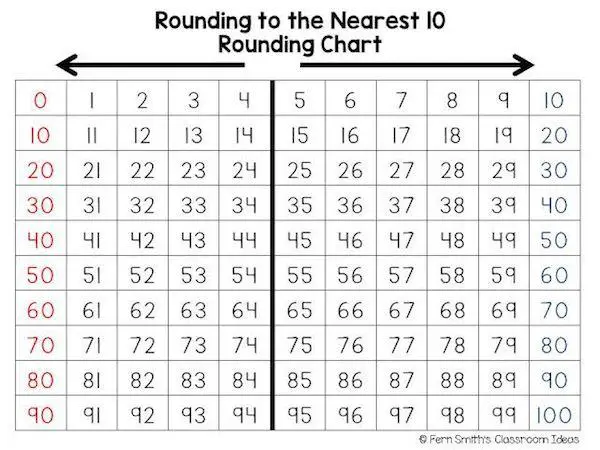
Practical Example #2: You want to round 499 to the nearest tens
So, as we just explained to you, the first thing that you will need to do is to identify the tens digit. Well, by looking at the number provided, you can state that it is number 9.
So, now, you will need to look at the number that is on its right which, in this specific case, is number 9.
Since 9 is greater than 5, then you will need to round up.
So, 500 is the rounded number to the nearest tens.
Learn more about rounding numbers.
Conclusion
As you can see, it is pretty simple to learn how to round to the nearest tens. You just need to keep in mind a couple of rules and you will be ready to round all the numbers that you need or want. Besides, you can always use our round to the nearest tens calculator to perform the math for you or to simply confirm your results.