For more rounding use these calculators:
Rounding is a process that you can use when you need to convert a number into an easy number for a wide range of reasons. While this easier number is not the exact value but an approximate one, it will allow you to make easier calculations. You can use the rounding calculator above to round to the nearest hundredth which is the second digit after the decimal point.
When you are asked or you need to round a number, this is mainly due to two different reasons. You can decide to round a number so that you can easily understand it and remember it or you can round a number to turn your calculations easier.
Common Application Of Rounding

While there are many different applications of rounding numbers, the most common one os estimation. The truth is that when you need to estimate an answer or when you are trying to work out the most sensible guess, then rounding numbers is one of the methods that most people tend to use to facilitate the process of estimation.
Here’s an example. Let’s say that John is looking to buy a laptop and he know that it costs approximately $950. What John does (as we all do) is that he will round this number to $1,000 instead. This way he will be sure that he has enough money to pay for the laptop even if it costs a few dollars more.
As you can easily understand, estimating is a very important part of mathematics and it is very handy for everyday life. After all, we all do some estimates from time to time. Either to estimate distances, lengths of time, amounts of money or even other physical quantities.
All you need to keep in mind is that rounding off is a kind of estimating.
How To Round Off Decimals:
- Find the place value you want (the “rounding digit”) and look at the digit just to the right of it.
- If that digit is less than 5, do not change the rounding digit but drop all digits to the right of it.
- If that digit is greater than or equal to five, add one to the rounding digit and drop all digits to the right of it.
As you can see, it is very easy to rounding decimals to the nearest hundredth.
How To Round Off Whole Numbers:
- Find the place value you want (the “rounding digit”) and look to the digit just to the right of it.
- If that digit is less than 5, do not change the “rounding digit” but change all digits to the right of the “rounding digit” to zero.
- If that digit is greater than or equal to 5, add one to the rounding digit and change all digits to the right of the rounding digit to zero.
Using The Round To The Nearest Hundredth Calculator
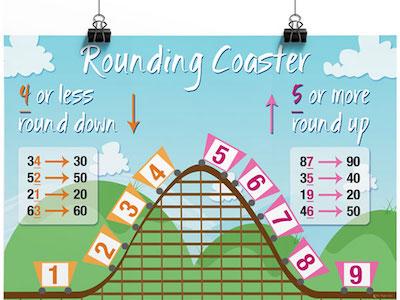
The simplest way that you have to round to the nearest hundredth is to use our simple round to the nearest hundredth calculator that you can see at the top of this page.
If you check our round to the nearest hundredth calculator, you will easily see that you just need to add the number that you want to round to the nearest hundredth. Then, you will want to ensure that the other two options are selected properly. In what concerns to the first, you need to have the “Nearest 100th” option selected. In what concerns the last field – the “Round to the nearest (default)” is the rounding mode that is mostly used when you are trying to round numbers. While you have other options, this is usually the mode that most people use.
In case you don’t recall this rounding mode, you just need to keep in mind that:
- When you are looking at a digit and this one is greater than or equal to five, then you will need to round the number up.
- When you are looking at a digit and this one is inferior to five, then you will need to round the number down.
Let’s take a look at a quick example so that you can fully understand how to use our round to the nearest hundredth calculator.
Imagine that you have the number 7584.956 that you want to round to the nearest hundredth.
So, all you need to do is to add this number to the first field of our calculator and then ensure that both the “nearest 100th” is selected as well as that the Rounding Mode set to the “Round to the nearest (default)”. So, now, you just need to click on the Calculate button. As soon as you do this, our calculator will immediately retrieve you the new rounded number: 7584.96.
What if you are trying to round to the nearest hundredth the number 13495 instead?
The truth is that while you don’t even need a calculator to do this, you can still do it. After all, when you are asked to round to the nearest hundredth, you are assuming that you have a decimal. So, the result of rounding the number 13495 to the nearest tenth will be 13495.00. This way, in case you are still a student, you will be showing that you know how to round numbers no matter if you are using a round to the nearest hundredth calculator or doing it manually.
How To Round To The Nearest Hundredth By Hand
Learning how to round to the nearest hundredth is not difficult at all but there is a process that you need to keep in mind. So, we decided to explain to you all the steps first and then show you, with different practical examples, how you can round to the nearest hundredth all the numbers you want.
So, when you are trying to round numbers to the nearest hundredth, you will need to follow the next steps:
Step #1: Identify the number you want to round.
Step #2: Mark the digit in the hundredth column.
Step #3: Now you look at the ‘thousandths’ column (the digits to the right of the hundredth column).
Step #4: Here are two different options:
(i) If the digit in the thousandths column is 0, 1, 2, 3 or 4, you will round down the hundredth column to the nearest hundredth.
(ii) If the digit in the thousandths column is 5, 6, 7, 8 or 9, you will round up the hundredth column to the nearest hundredth.
Step #5: Remove all the digits after the hundredth column. The left out number is our desired answer.
Now that you already know the steps that you need to follow, it’s time to check some practical examples.
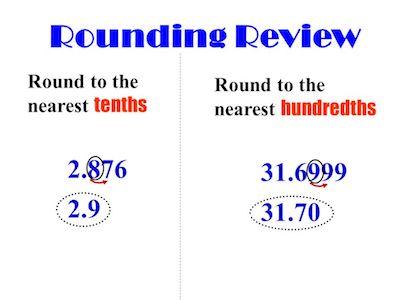
Practical Example #1: Let’s say that you want to round 4.1257 to the nearest hundredth:
| Step Number | Observation | Working Out |
| Step #1 | 4.1257 | |
| Step #2 | We get 2 in the hundredth column. | |
| Step #3 | We get 5 at the thousandth column. (right of 2) | |
| Step #4 | We get 5 in Step 3. | Round-Up |
| Step #5 | 4.13 | We add 1 to 2 and remove all the digits from the right of the hundredth column. |
Practical Example #2: The depth of the pond is 73.789 m. What will be its depth rounded to the nearest hundredth?
| Step Number | Observation | Working Out |
| Step #1 | 73.789 | |
| Step #2 | We get 8 in the hundredth column. | |
| Step #3 | We get 9 at the thousandth column. (right of 8) | |
| Step #4 | We get 9 in Step 3. | Round-Up |
| Step #5 | 73.79 | We add 1 to 8 and remove all the digits from the right of the hundredth column. |
Practical Example #3: Round 6.698 to the nearest hundredth
| Step Number | Observation | Working Out |
| Step #1 | 6.698 | |
| Step #2 | We get 9 in the hundredth column. | |
| Step #3 | We get 8 at the thousandths column. (right of 9) | |
| Step #4 | We get 8 in Step 3. | Round-Up |
| Step #5 | 6.7 | We add 1 to 9, carry over the 1 to the tenths and remove all the digits from the right of the hundredth column. |
Practical Example #4: Round 53.183 to the nearest hundredth.
| Step Number | Observation | Working Out |
| Step #1 | 53.183 | |
| Step #2 | We get 8 in the hundredth column. | |
| Step #3 | We get 3 at the thousandths column. (right of 2) | |
| Step #4 | We get 3 in Step 3. | Round-Down |
| Step #5 | 53.18 | We keep 1 as it is and remove all the digits from the right of the hundredth column. |
Practical Example #5: Bank Z has an exchange rate of 1.8962 Pounds to the Dollar. Round the exchange rate to the nearest hundredth.
Learn more details about rounding numbers.
| Step Number | Observation | Working Out |
| Step #1 | 1.8962 | |
| Step #2 | We get 9 in the hundredth column. | |
| Step #3 | We get 6 at the thousandth column. (right of 9) | |
| Step #4 | We get 6 in Step 3. | Round-Up. |
| Step #5 | 1.90 | We add 1 to 9 first and then again add the extra 1 to the tenths column and remove all the digits from the right of the hundredth column. |
Check out these calculators to round off to: